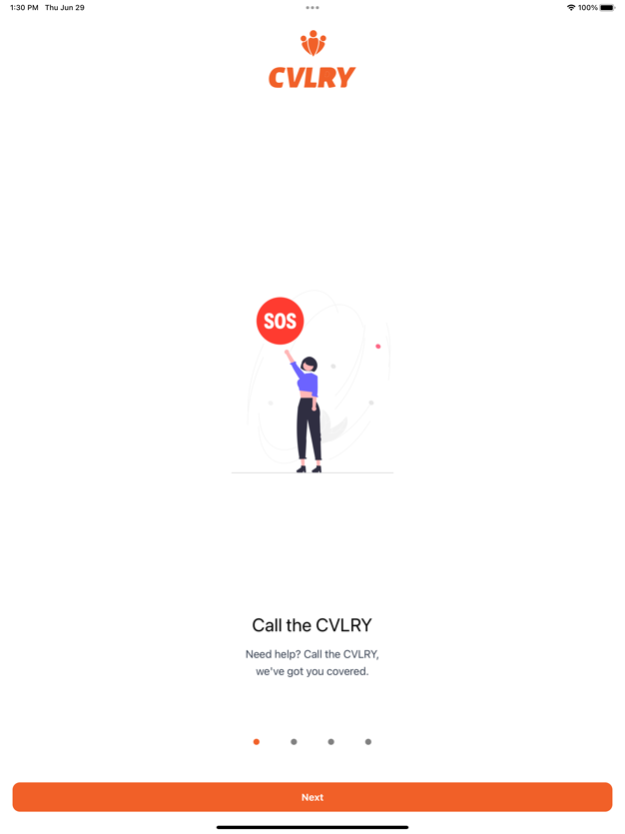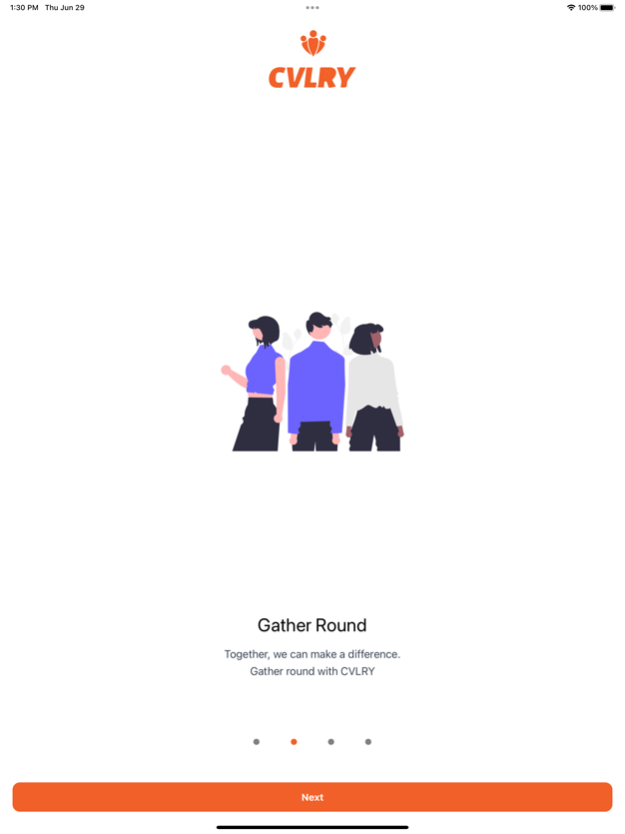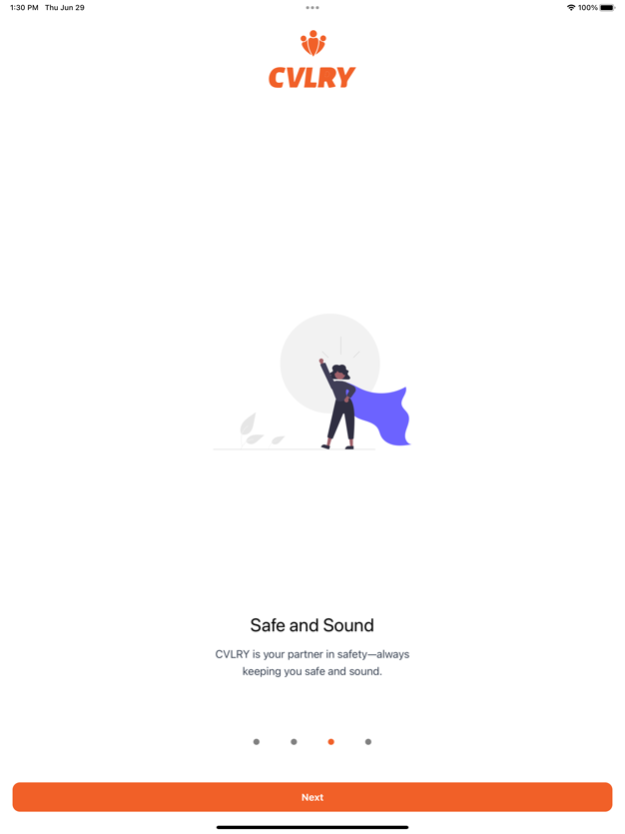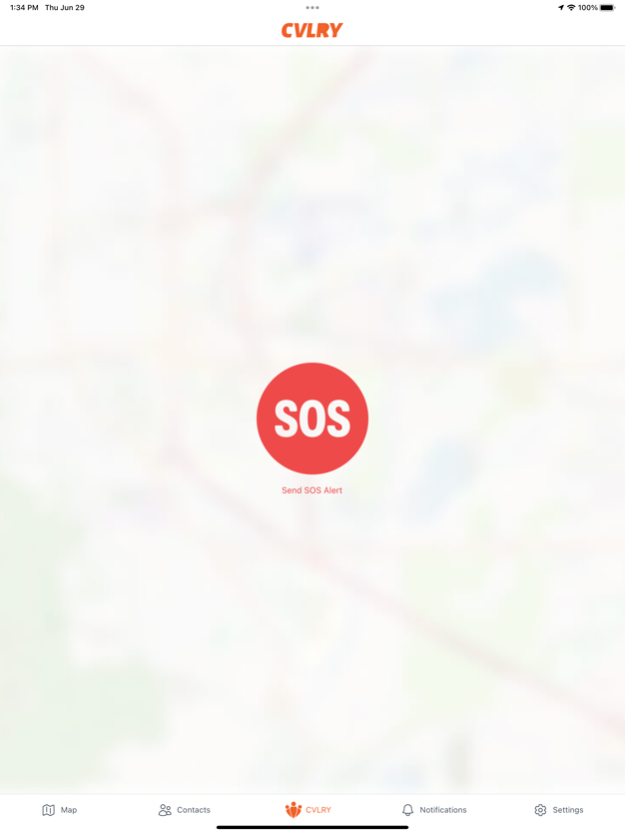CVLRY 1.1.1
Continue to app
Free Version
Publisher Description
CVLRY is an innovative social impact app that addresses the connectivity gap in cities and the pressing challenges faced by LGBTQ and minority groups. Our mission is to empower communities by effectively utilizing digital tools and programs to ensure the safety and security of all residents, regardless of their background. The lack of connectivity not only hampers access to essential resources for vulnerable groups but also contributes to rising crime rates and slow emergency response.
CVLRY proposes a comprehensive solution by advocating for systemic policy changes and enhanced connectivity. By transforming cities into inclusive and safe spaces, we enable real-time communication between citizens, leading to faster emergency responses and deterring criminals. With the full potential of digital resources unlocked, community organizations and residents can collaborate effectively in crime prevention and response efforts. This vision promotes diversity, equality, and inclusion, allowing individuals to thrive and contribute to a more harmonious society.
Jul 31, 2023
Version 1.1.1
Fixed onboarding permissions screen content cut off on small devices or when system font size too big.
About CVLRY
CVLRY is a free app for iOS published in the System Maintenance list of apps, part of System Utilities.
The company that develops CVLRY is CVLRY, Inc. The latest version released by its developer is 1.1.1.
To install CVLRY on your iOS device, just click the green Continue To App button above to start the installation process. The app is listed on our website since 2023-07-31 and was downloaded 0 times. We have already checked if the download link is safe, however for your own protection we recommend that you scan the downloaded app with your antivirus. Your antivirus may detect the CVLRY as malware if the download link is broken.
How to install CVLRY on your iOS device:
- Click on the Continue To App button on our website. This will redirect you to the App Store.
- Once the CVLRY is shown in the iTunes listing of your iOS device, you can start its download and installation. Tap on the GET button to the right of the app to start downloading it.
- If you are not logged-in the iOS appstore app, you'll be prompted for your your Apple ID and/or password.
- After CVLRY is downloaded, you'll see an INSTALL button to the right. Tap on it to start the actual installation of the iOS app.
- Once installation is finished you can tap on the OPEN button to start it. Its icon will also be added to your device home screen.